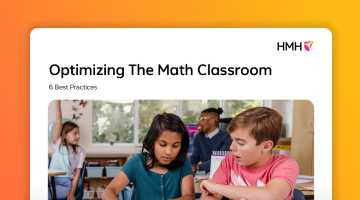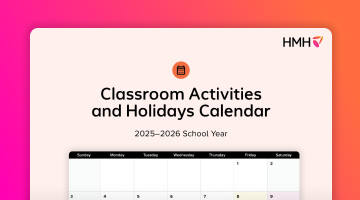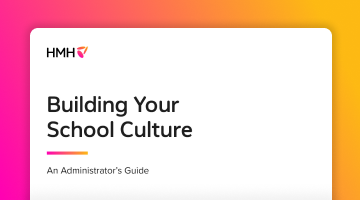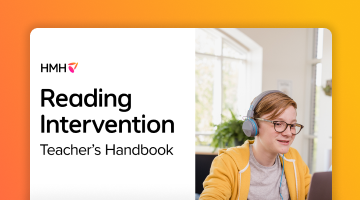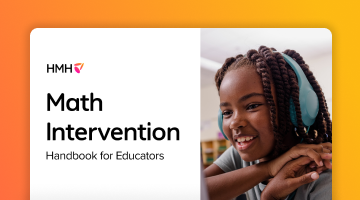Tech is everywhere, and it’s changing how we teach. There are countless tools that teachers can choose from, but that doesn’t mean teaching with technology in the classroom has to be overwhelming. In my years teaching ELA, I’ve learned key strategies for evaluating technology and using it intentionally, so it saves time, boosts engagement, and improves learning for everyone. I’ll share those strategies here.
Benefits of using technology for teachers
Incorporating technology into your classroom offers a range of advantages. AI-powered tools, for example, can help with lesson planning and streamline daily teaching tasks, freeing you to focus on the unique needs of your students. Digital tools can also simplify classroom management, helping you stay organized and reduce stress.
Beyond saving time, technology enables personalized learning, allowing you to adapt instruction to meet diverse student needs. Programs like Waggle and Writable, for example, adapt to each learner’s level and offer instant feedback and support.
Challenges of using technology in teaching
Trying new tech can feel intimidating. One of the first hurdles is getting comfortable with the tools, whether it’s a new app, platform, or device. The good news? Most tools come with tutorials or training, and many offer demos so you can practice before using them with students. Give yourself time to explore and learn by doing.
Access can be another challenge. Some schools have unreliable internet or limited devices and tech equipment. For example, I had to sign up for laptop carts for my classes well in advance, which meant I didn’t have access to devices every day. My advice is to anticipate challenges and prioritize tech where it matters most, like for targeted interventions or assessments. This way, you still get the benefits of technology without letting access issues derail your plans.
There’s a common misconception that students must use technology directly for them to truly benefit. Tech can make a big impact even when it’s working behind the scenes to support you as the teacher. For example, tools that help with lesson planning, grading, or classroom management can free up your time and make instruction smoother. This leads to better learning experiences for students where they can get more one-on-one and small-group support.
Bottom line? Make educational technology work for you and your students, not the other way around.
How do you incorporate technology into your teaching?
Bringing tech into your classroom can feel overwhelming, but it doesn’t have to be. Start by asking yourself:
- Which tech tools am I comfortable using?
- What expectations does my school or district have?
- How much time will it take to learn and teach this tool?
- Will the long-term benefits for students outweigh the setup time?
If the answer to that last question is “yes,” it’s likely worth it. There’s no single “right” way to use technology. It’s flexible, and it’s okay if it looks different from day to day or classroom to classroom. Here are some tips for getting started:
1. Start small. Try one new tool at a time, maybe a timer app to help students manage transitions during group work, a classroom polling tool to check for understanding in real time, or a digital presentation tool to make lessons more engaging.
2. Take it step by step. Whether you’re exploring a single tool in the classroom or your school is implementing a full program, gradual adoption is key. Most edtech programs are designed for a gradual rollout, so you don’t have to dive in all at once. Collaborate with colleagues to share strategies and set realistic goals. And don’t expect to be an expert overnight. Give yourself time to learn and model that learning for your students.
3. Explore AI tools for teachers. If you’re not sure where to start, try HMH AI Tools, designed to help you focus more on students and less on prep. You can find the tools on HMH Ed, or if you don’t use Ed, create an account. Here are some of the tools to support your teaching:
- Lesson Plan Generator: Create standards-aligned lesson plans in minutes.
- Quiz Generator: Build quizzes and tests tailored to your students.
- STEM Concept Explainer: Simplify complex math and science concepts with step-by-step explanations and sample problems.
- Report Card Comments: Quickly write comments highlighting strengths and areas for growth.
4. Remember that you’re the expert. Many tools, including ones we offer, use generative AI as a technology to help with teaching, but remember in the end, you’re the expert on standards, curriculum, and students. Carefully review all AI outputs to ensure the results meet your expectations and your students’ needs.
Strategies for teaching with technology
Here are four practical strategies to help you make the most of technology in your classroom.
1. Make learning stick with digital tools
Try using videos, podcasts, or simulations to reinforce concepts that you’re teaching. For example, you might show an animated video on the water cycle for an elementary science unit on weather and ecosystems. Middle school students might listen to a podcast on personal finance basics for a financial literacy class. High schoolers learning about the heart in biology can use a simulation to trace the path of blood through each chamber and valve.
2. Try interactive tools to increase engagement
You can check for understanding in real time with a live poll, encourage idea sharing using collaborative online brainstorming tools, or design an interactive virtual field trip to bring classroom lessons to life.
3. Encourage student choice with multimedia
Student choice can come into play throughout instruction, practice, and assessment. For example, instead of a typical multiple-choice quiz at the end of a lesson, let students choose how to show what they know. Create a choice board with options like creating a video, writing a blog post, recording a podcast, or creating a slideshow.
4. Build digital literacy and responsible tech use
Model responsible tech use while integrating technology in the classroom. Teach students how to evaluate online sources, protect their privacy, and engage respectfully in digital spaces. Common Sense Education’s Digital Citizenship curriculum includes interactive lessons, videos, and discussion prompts tailored to different grade levels.
The key to tech success in the classroom
Technology in classrooms isn’t one-size-fits-all. But with the right approach, it can support a wide range of learning needs. The key to using technology in teaching effectively is intentionality: Schools and teachers must set clear standards and choose tools that work for students and teachers alike. Implementation will look different from classroom to classroom, and that’s okay. When used thoughtfully, technology can lead to success for both teachers and students.
***
HMH AI Tools are designed to teach with you, not for you. Get support in every moment of the teaching cycle, from lesson planning and prep to post-instruction communication.
HMH AI Tools are designed to teach with you, not for you.