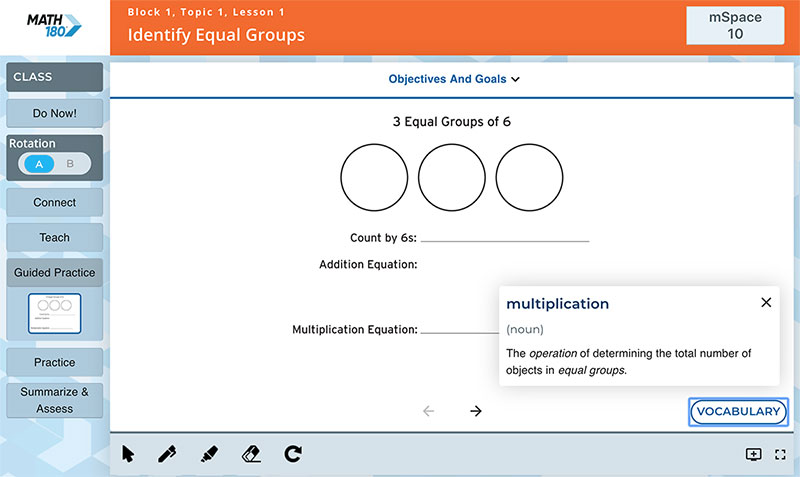PrevNext
-
Teacher Dashboard—Facilitate Data-Driven Instruction
The Teacher Dashboard helps build capacity for effective teaching with access to quick data snapshots and lesson overviews for each class.
Classroom Analytics—Access to Smart Data
Classroom analytics provide teachers with actionable class-level data to help differentiate classroom instruction. By offering a block view report, teachers and monitor and compare class progress in each block of instruction and performance across each software zone and the mSkills assessment. Teachers drill deeper by viewing performance in each zone or tapping on a particular student.
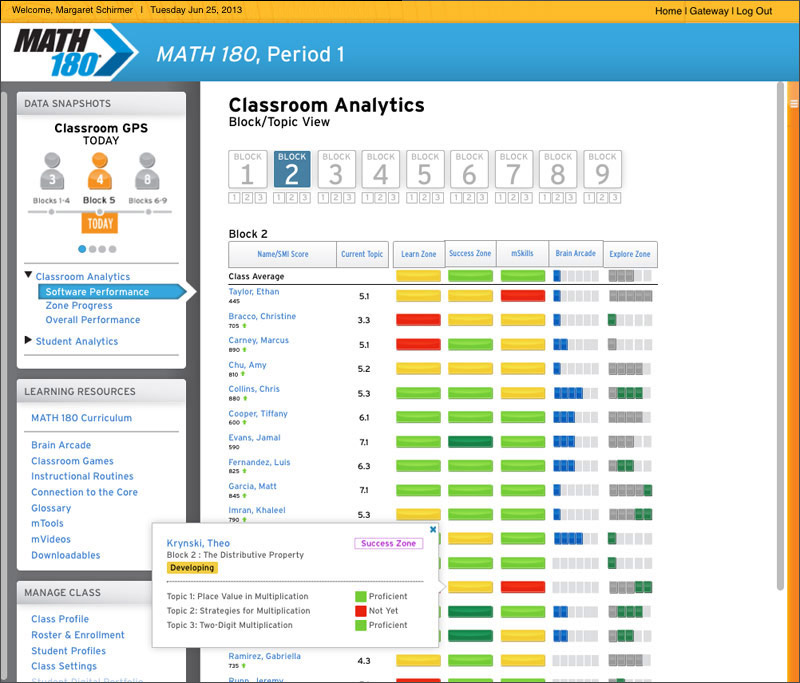
Classroom Analytics—Overall Mastery
The Overall Mastery report streamlines all of the data collected across each topic. Teachers can click or tap on each piece of data to get more detailed information.
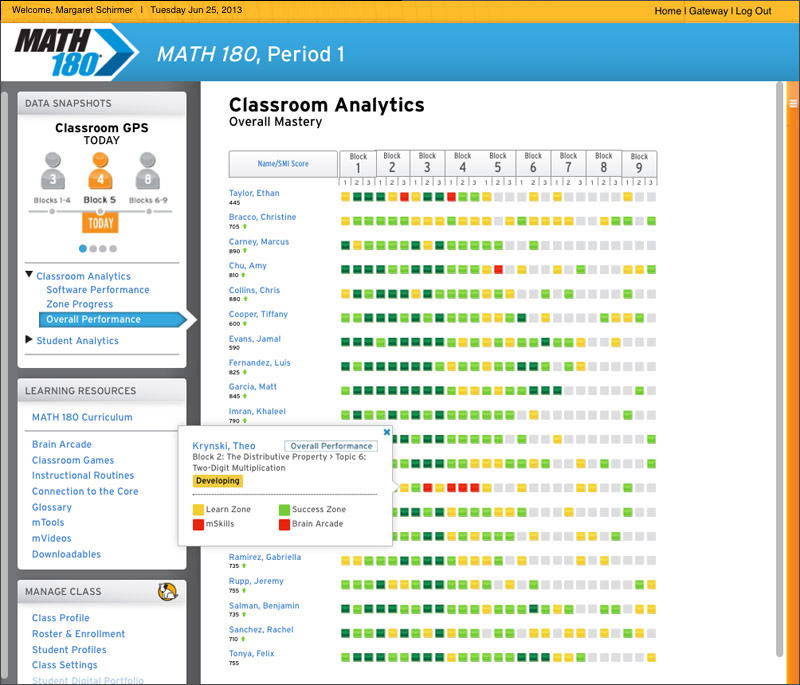
Student Analytics—Support Each Student's Needs
Student Analytics allow teachers to drill down in real-time to monitor individual student performance, provide differentiation, and track progress toward mastery of grade-level standards. The Performance report allows teachers to view high-level information on the student's software usage, and monitor overall performance in the program and Quantile score growth.

Student Analytics—Usage
The Usage report helps teachers ensure that the student is using the software with fidelity—teachers can see each student's time on the software in class and time in the Brain Arcade outside of class. The MATH 180 trajectory dynamically displays the number of software sessions the student will need to complete a Block of Instruction based on their time on task so far.

The Groupinator—Differentiate Instruction Based on Data
During Concept, Game, and Problem Solving lessons, the Groupinator creates two student groups for each rotation in the instructional model. During CheckPoint days, teachers run the Groupinator to generate Boost and Stretch lessons based on each students' learning needs. Rotations are systematically formed using students' progress, performance, and assessment data.
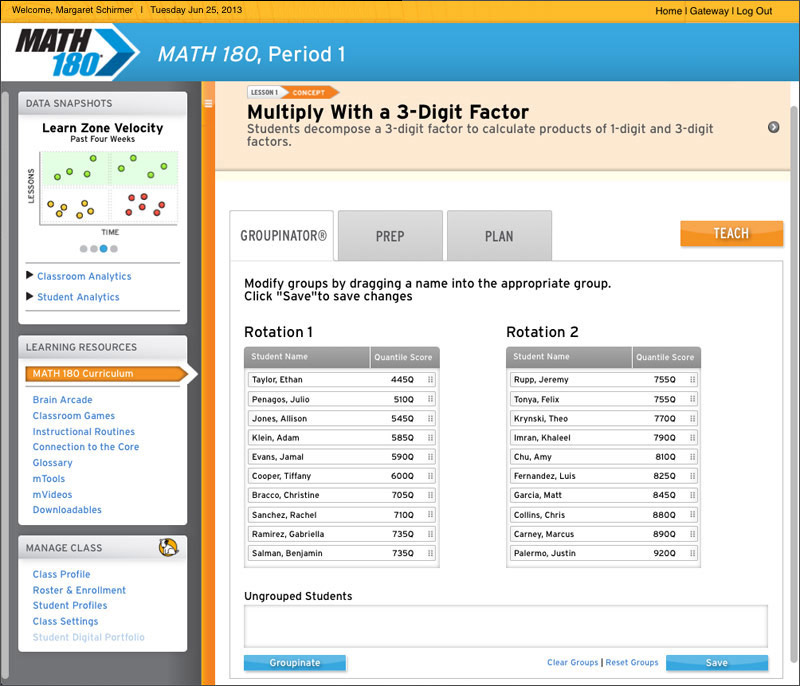
-
Block Overview—Plan & Scaffold Instruction
Each MATH 180 block of teacher-facilitated instruction consists of three topics: a Performance Task, an mSkills assessment, and a Mindset Scan. Previewing a block allows teachers to plan for the weeks ahead and view the sequence of Concept, Game, and Problem Solving lessons. The block concludes with the Performance Task and an mSkills assessment.
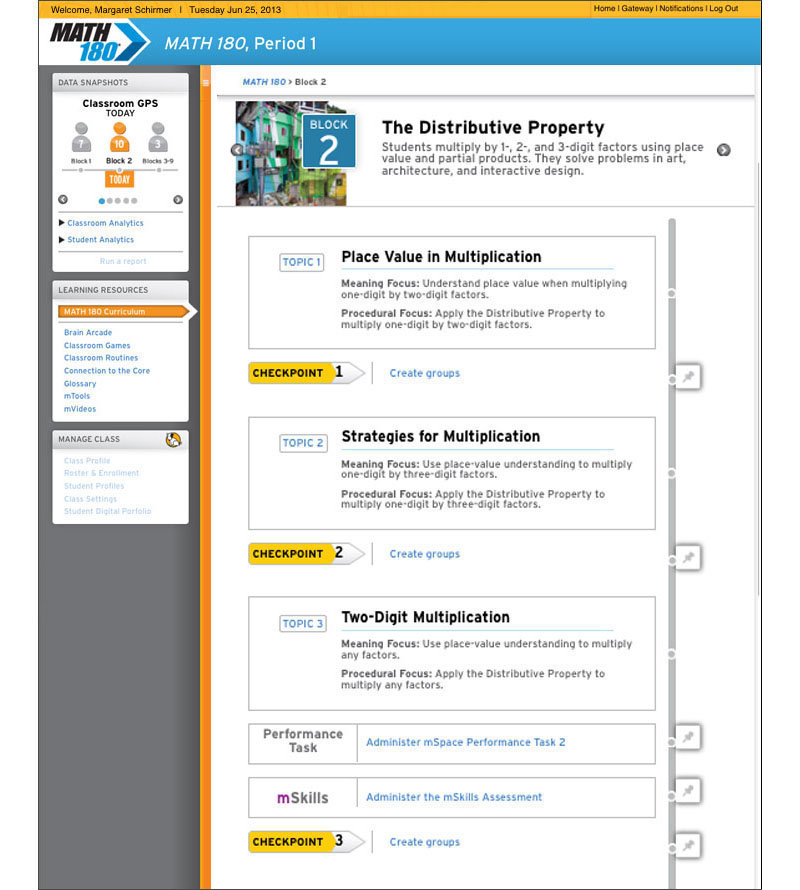
Prep—Lesson Planning Made Simple
Teacher-facilitated instruction is centered on research-based instructional strategies proven to build deep mathematical understandings. SAM Central helps teachers efficiently plan for each lesson by providing access to all instructional videos, vocabulary terms, mTools and materials, and lesson objectives at the click of a button in Prep.
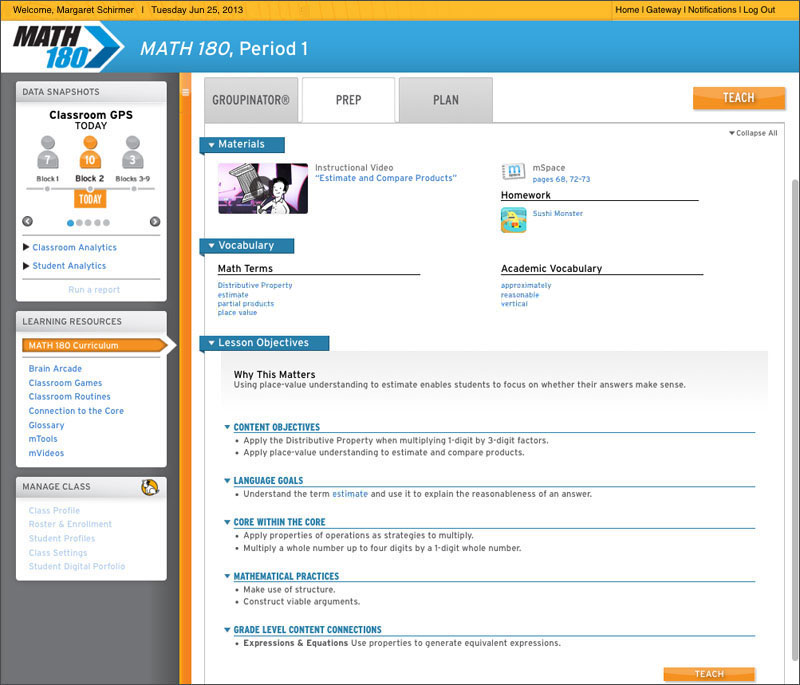
Plan—DO NOWS Develop the Standards for Mathematical Practice
Each lesson begins with a Do Now activity purposely designed to foster reasoning and thinking. Each Do Now activity is linked to a Standard for Mathematical Practice.
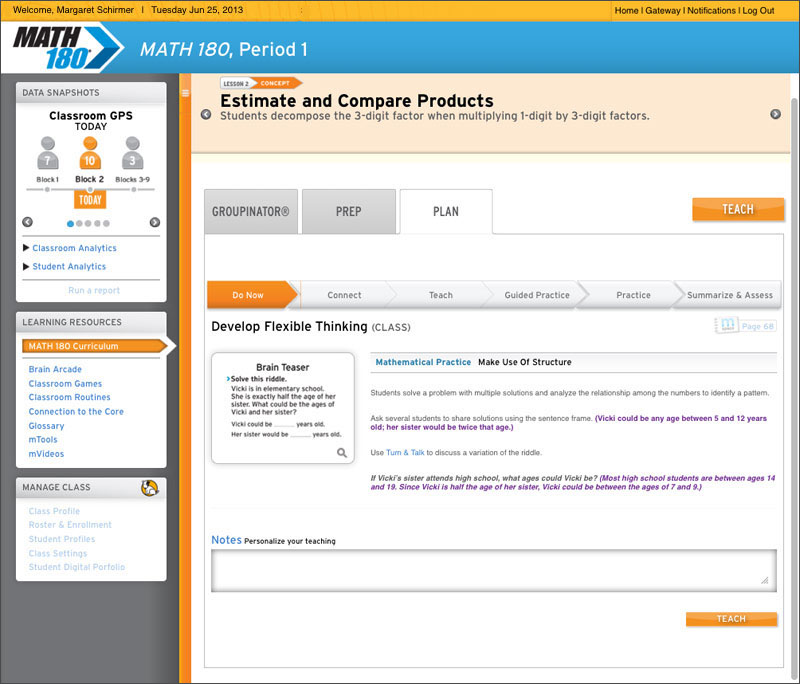
Plan—Make Connections Explicit
Because struggling students may not automatically make connections between mathematical ideas or representations, Connect is the first part of each group instruction lesson. Visual Models allow students to conceptualize new concepts and deepen understanding.
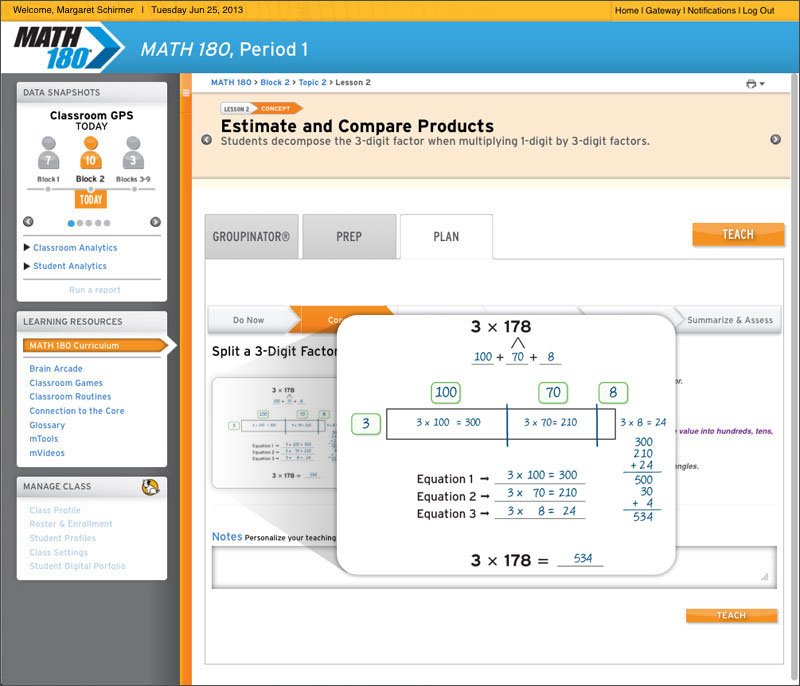
Plan—Modeling the Thinking Process
The new standards acknowledge that curriculum must focus more time on reasoning and thinking. Rather than modeling the procedural solution for every problem, MATH 180 lessons model the process of mathematical thinking for teachers with Model Reasoning.
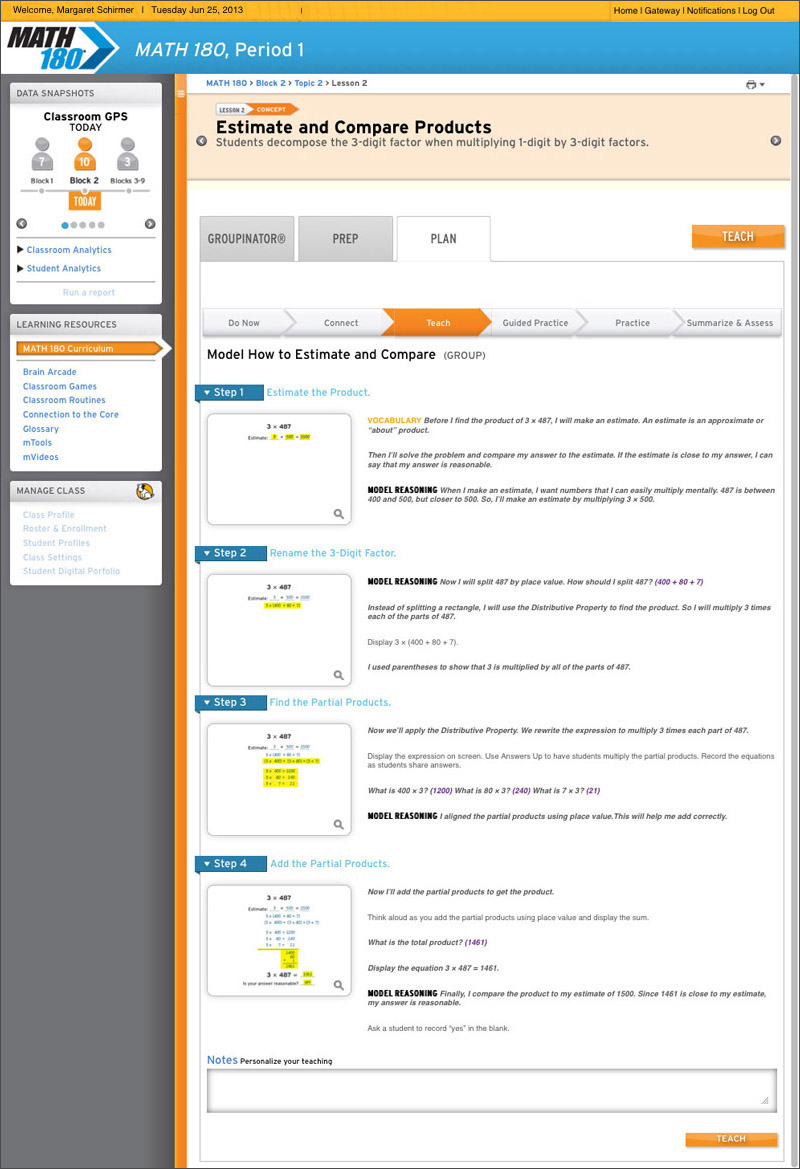
Plan—Fostering Communication in Guided Practice
The next step of gradual release is guided practice. Teachers guide students through solving another problem while promoting classroom discourse and active participation. Guided practice is where vocabulary terms are introduced using a consistent routine.
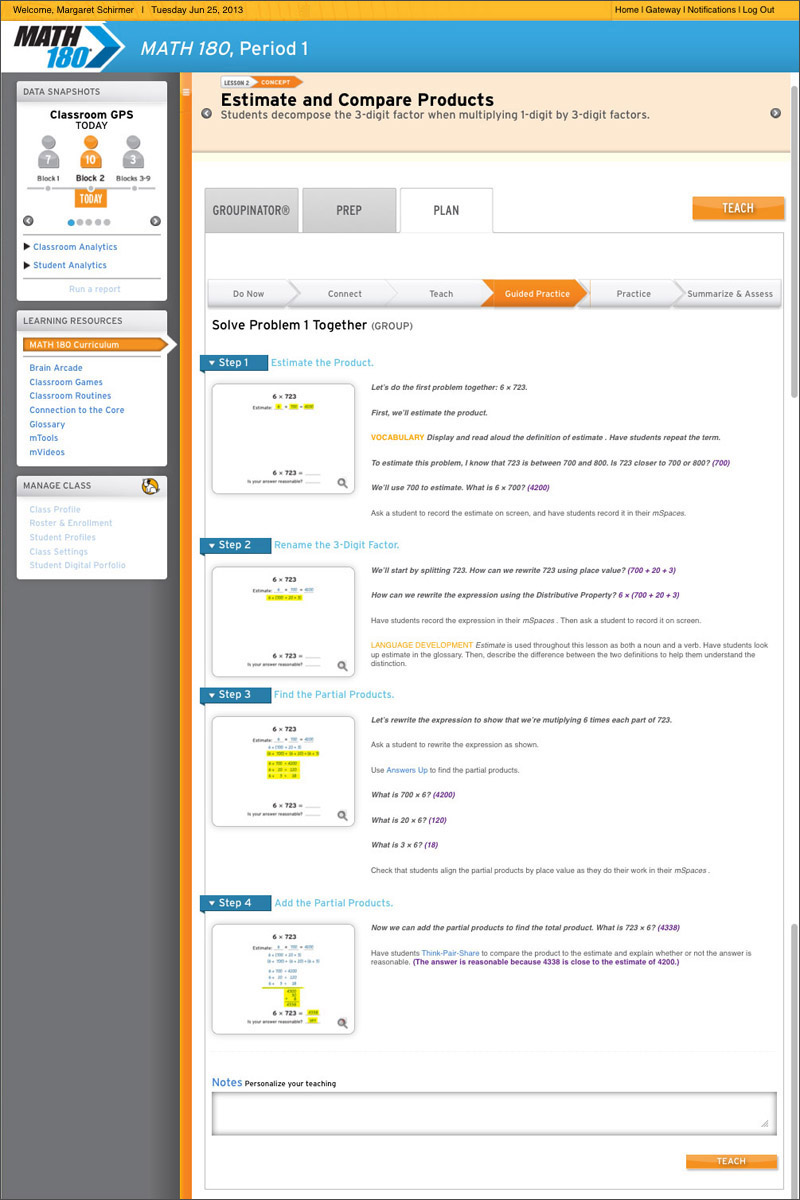
Plan—High Leverage Practices
Effective teachers respond to their students during classroom instruction. Designed by Dr. Deborah Ball, each MATH 180 lesson includes content-specific strategies to: elicit student thinking, lead a whole-class discussion, modify tasks based on individual learning modalities, respond to common patterns of thinking, and establish norms and routines for discourse.
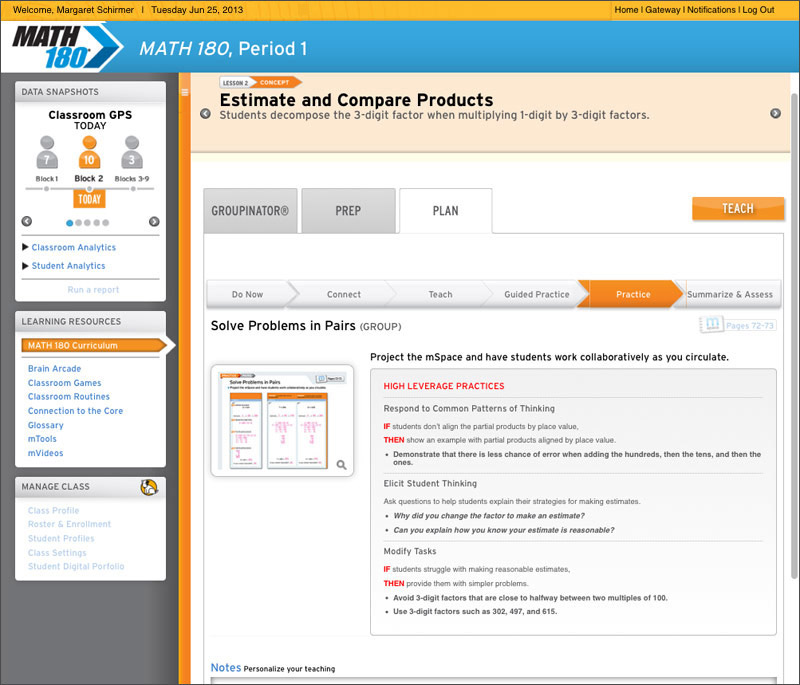
Plan—Summarize & Assess
Every group instruction lesson ends by asking students to complete an Exit Ticket—a short independent assessment that helps teachers check for understanding and monitor progress. The Exit Ticket asks students to solve a problem and explain their reasoning.
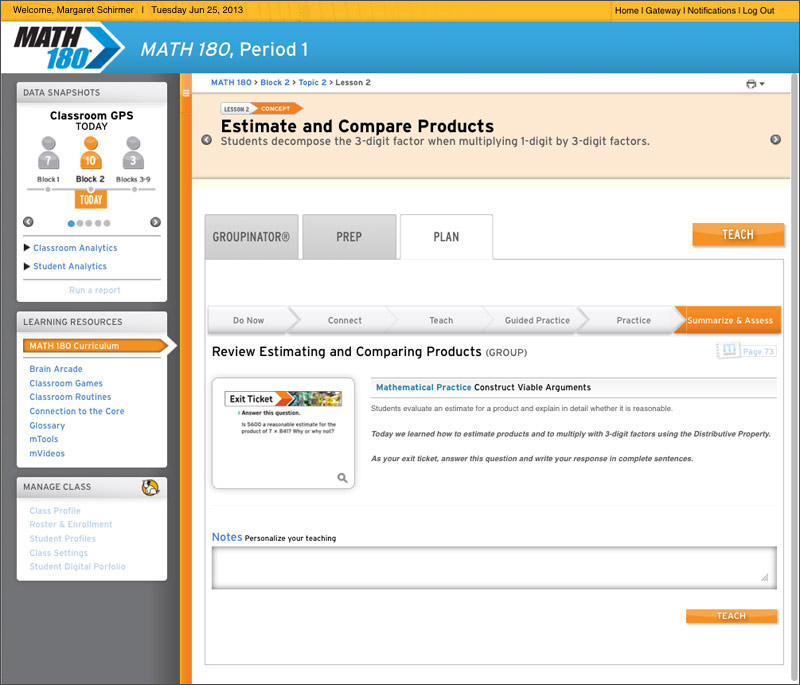
-
Professional Learning—Powered by Math Solutions™
Powered by Math Solutions, SAM Central prepares teachers for each new topic by providing embedded professional learning support. Learning how the MATH 180 strategies and visual models build conceptual understanding helps maximize teacher effectiveness.
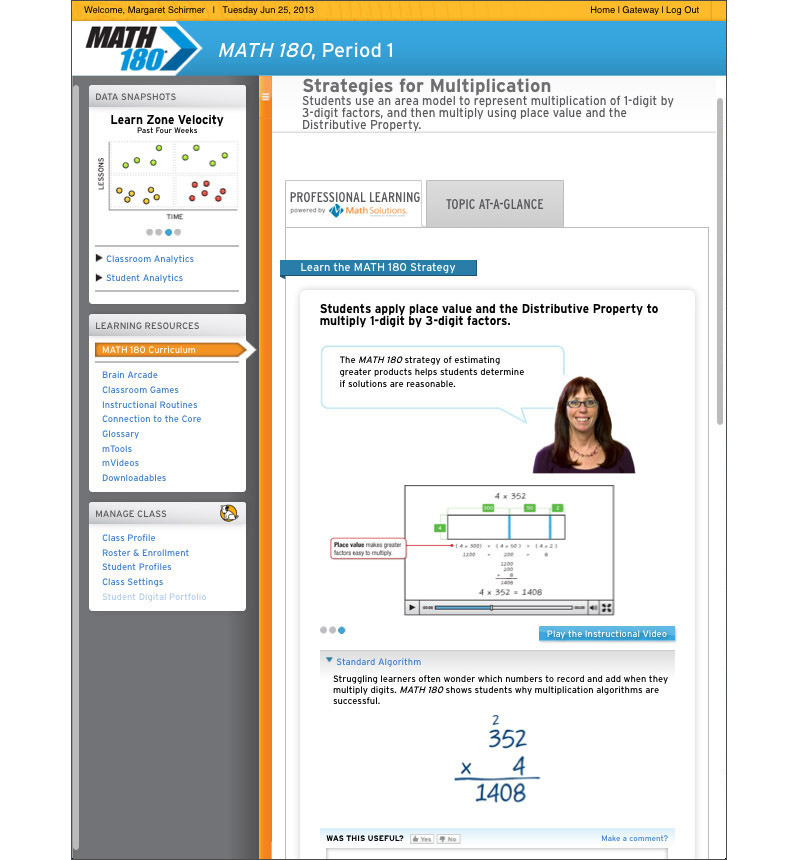
Professional Learning—Hear From the Experts
Expert teachers, Math Solutions instructors are in classrooms working with teachers and struggling students every day. MATH 180 embedded professional learning includes video clips from instructors explaining where and why students struggle with a particular concept and how the MATH 180 instructional strategy helps to rebuild understanding.
Professional Learning—Unpack the Common Core Progression to Algebra
In Make Connections, teachers can unpack the Common Core Progression to Algebra to see where the current Topic lies in the interconnected path toward grade-level standards. Each chart determines the pre-requisite, upcoming, and Common Core grade-level standard progression in each Topic.
-
Learning Resources—Brain Arcade
SAM Central provides teachers with access to all Brain Arcade games in order to learn how the games extend student learning, build on content objectives, and provide students with engaging and challenging math practice.
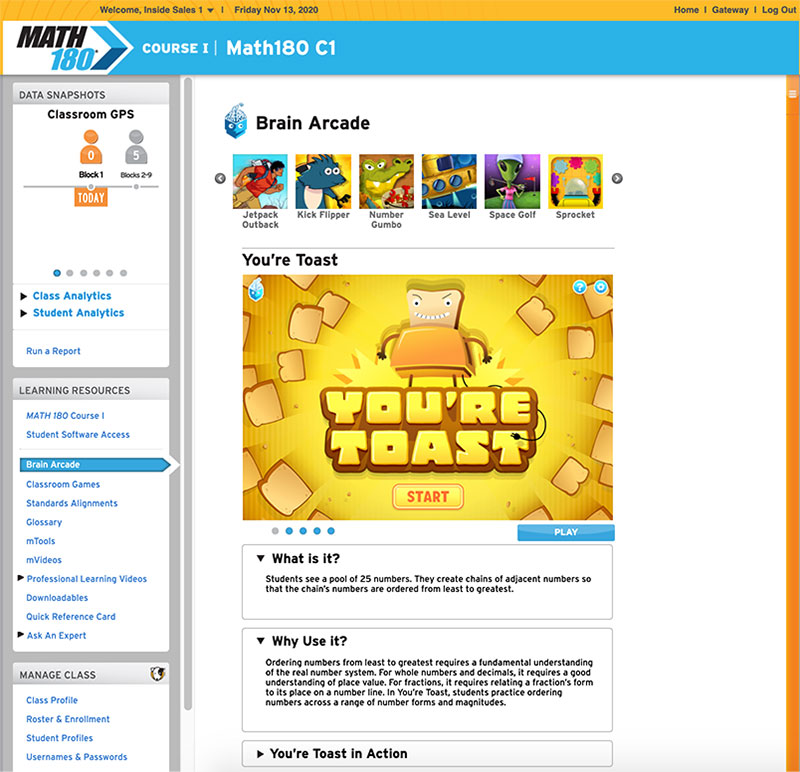
Learning Resources—Classroom Games
Each MATH 180 Block includes one classroom game consisting of three levels—one per Topic. Students use hands-on manipulatives during Game lessons and record outcomes in their mSpace. The Classroom Games Learning Resource explains how each game build students' thinking and problem-solving skills while reinforcing objectives.

Learning Resources—Connections to the Core
The MATH 180 scope and sequence was carefully crafted to help students develop a deep understanding of the most important grade-level standards for algebra. Connections to the Core allows teachers to see how each lesson is designed to meet and build the prerequisite skills necessary for students to gain proficiency in grade-level standards.
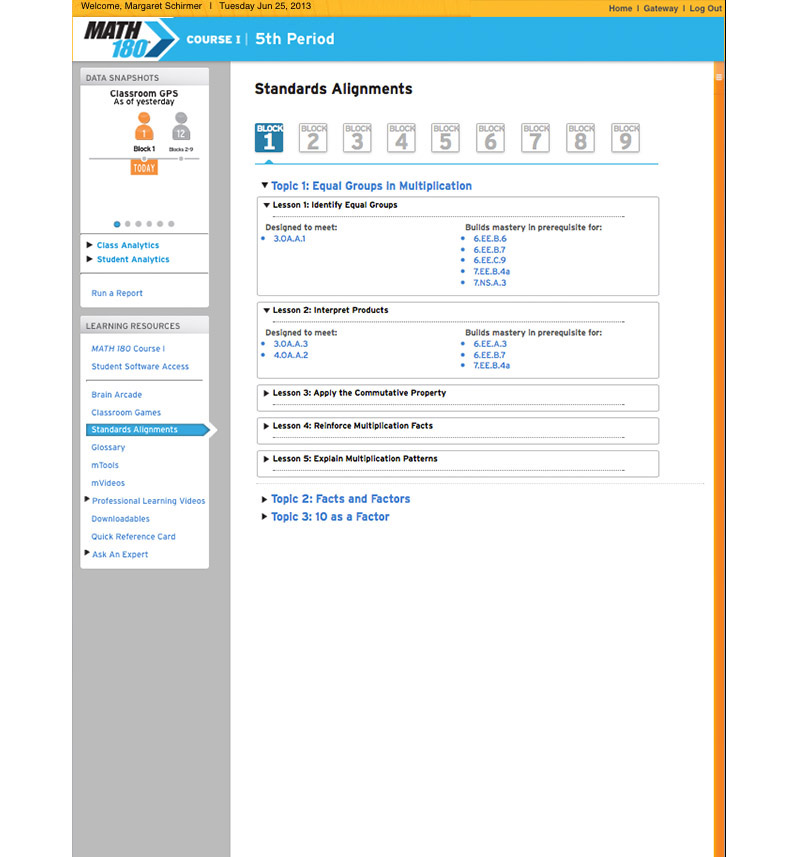
Learning Resources—Glossary
The Digital Glossary includes all key math terms in MATH 180. The Glossary helps teachers use explicit vocabulary while teaching with Spanish and English audio and visual representation for every term.
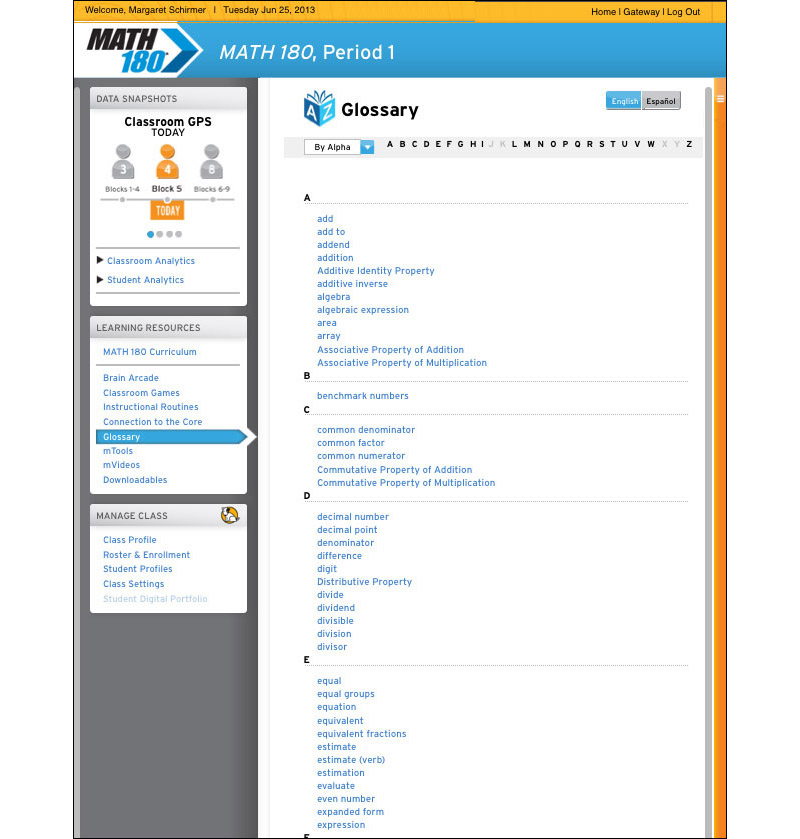
Learning Resources—Instructional Routines
MATH 180 Instructional Routines are designed to provide students multiple opportunities to share problem-solving, reasoning, and thinking strategies through meaningful mathematical discourse. The Instructional Routines resource provides teachers with a detailed procedure for each routine and implementation support.

Learning Resources—mTools
Group instruction lessons use mTools, or virtual manipulatives, to facilitate instruction. While lesson planning, teachers can use SAM Central to determing which mTools will be featured in upcoming lessons and then practice using the model to better understand how it deepens students' conceptual understanding.

Learning Resources—mVideos
The mVideos Learning Resource is a digital library of all MATH 180 instructional videos and anchor videos. Teachers can watch the instructional videos to preview the concept and teaching strategy.
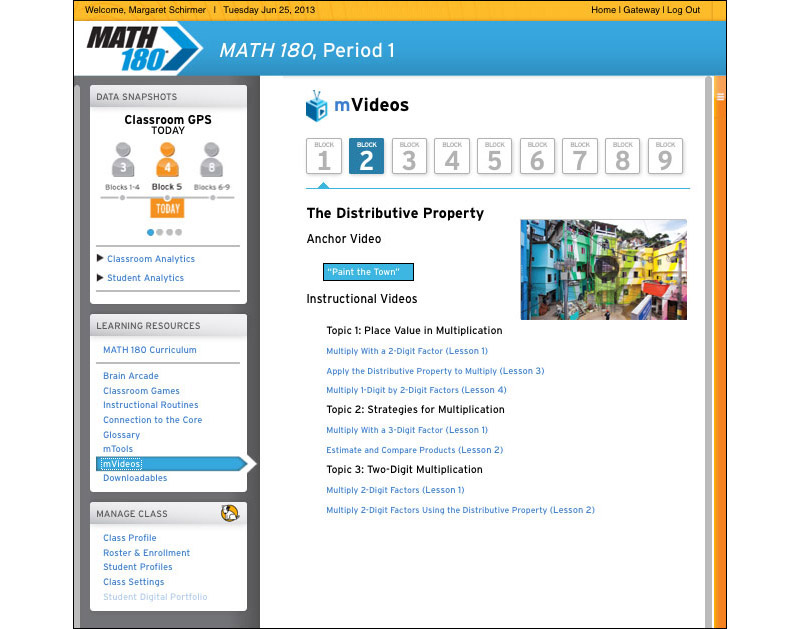
-
Interactive Whiteboard Technology—Utilize Your Whiteboard Like Never Before
For whole-class and group instruction, MATH 180 offers dynamic whiteboard technology that presents lessons with embedded instructional videos, interactive visual models, vocabulary instruction, student mSpace pages, and more.
Do Nows are easily displayed so students know exactly what they should be doing when they walk into class.
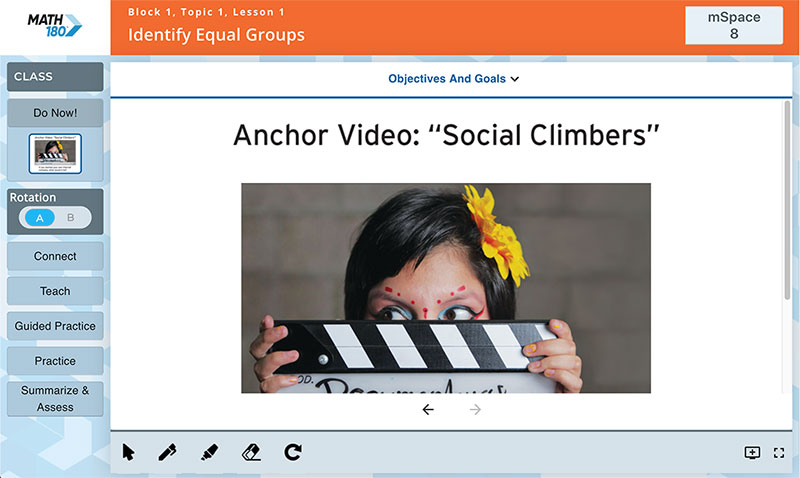
Interactive Whiteboard Technology—Integrate Visual Models
The Interactive Whiteboard Technology includes all problems and visual models featured in each lesson, providing teachers with everything they need to focus on modeling reasoning, eliciting student thinking, and differentiating instruction.
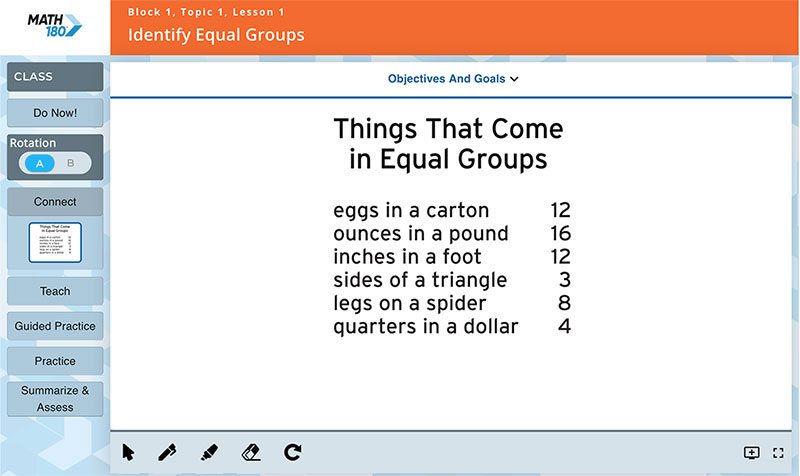
Interactive Whiteboard Technology—Engage Students With Media
Corresponding instructional videos are embedded at point of use to help teachers model reasoning, connect to the student software experience, and increase engagement.
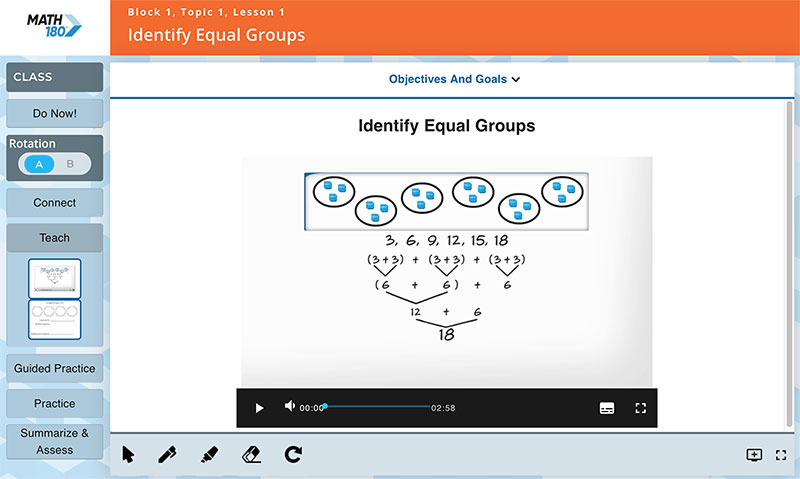
Interactive Whiteboard Technology—Leverage Learning Resources
During the lesson, teachers have easy access to learning resources like the Vocabulary.