-
A Truly Engaging & Adaptive Software Experience
Fostering a growth mindset builds confidence and perseverance. MATH 180 promotes intrinsic motivation with engaging, purposeful content and gaming principles so students take ownership of their learning.
Settings
From the Settings drop down menu on the Student Dashboard, students may choose to turn the audio on or off.
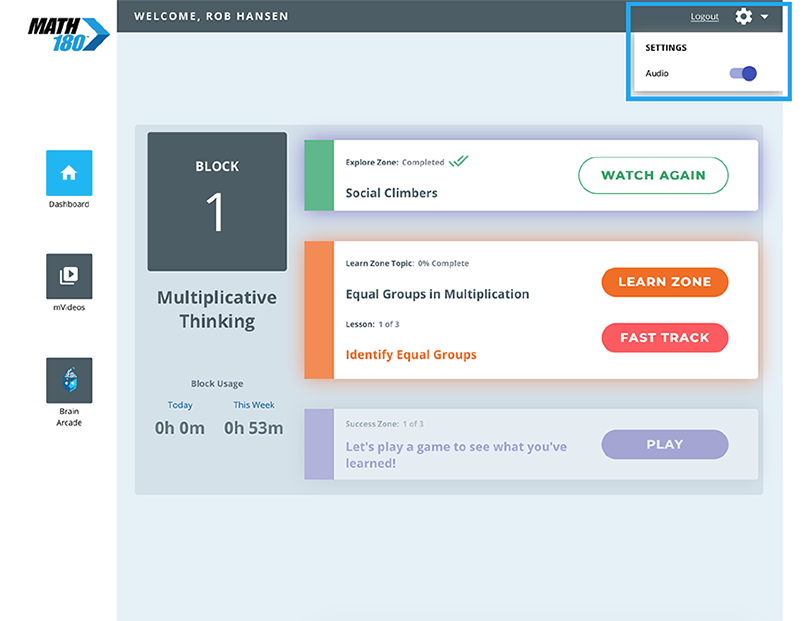
Data for Ownership & Accountability
The Student Dashboard allows students to take an active role in their ongoing improvement, thus motivating them to persevere and challenge themselves. Students can easily track the amount of time they’ve spent in a block that day or that week.
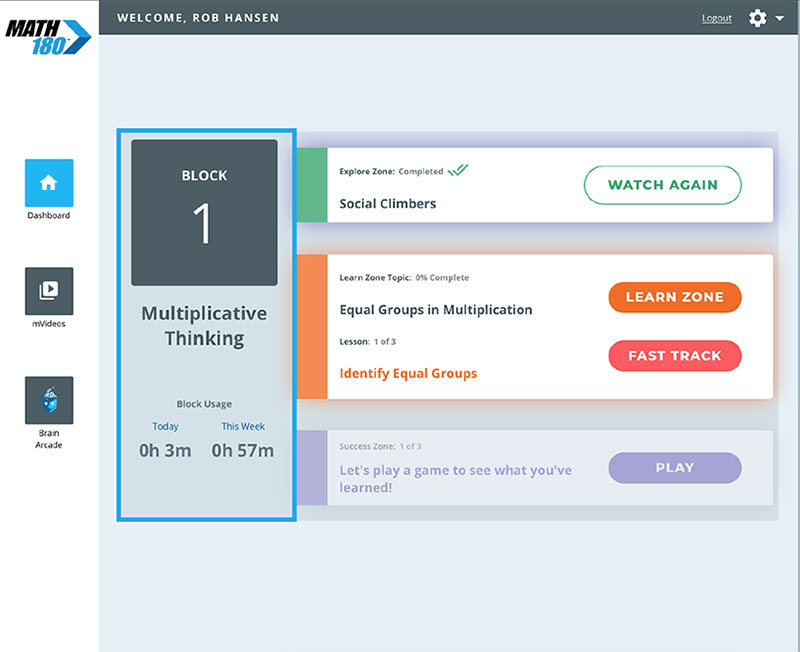
Access to Instructional Videos
Students have access to Getting Started Overview Videos along with Instructional videos for each Block, organized by Topics.
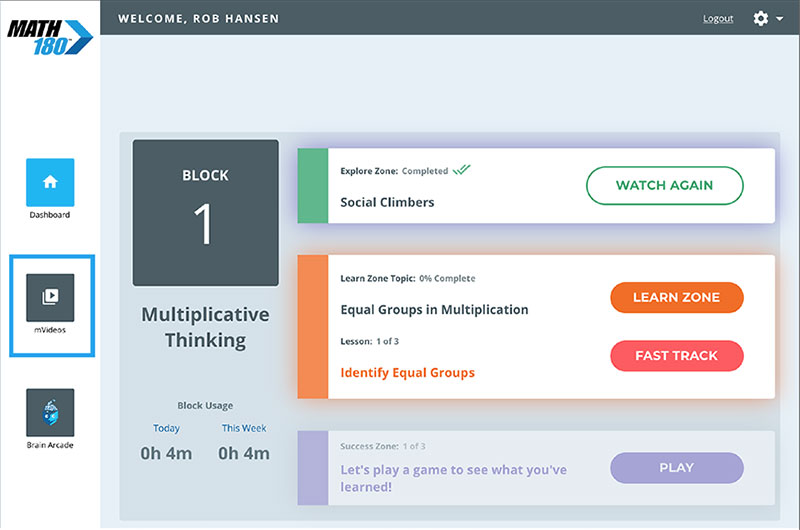
mVideos
Students have access to animated, energetic, and topic related Intructional videos that present new concepts and procedures in real-world contexts.
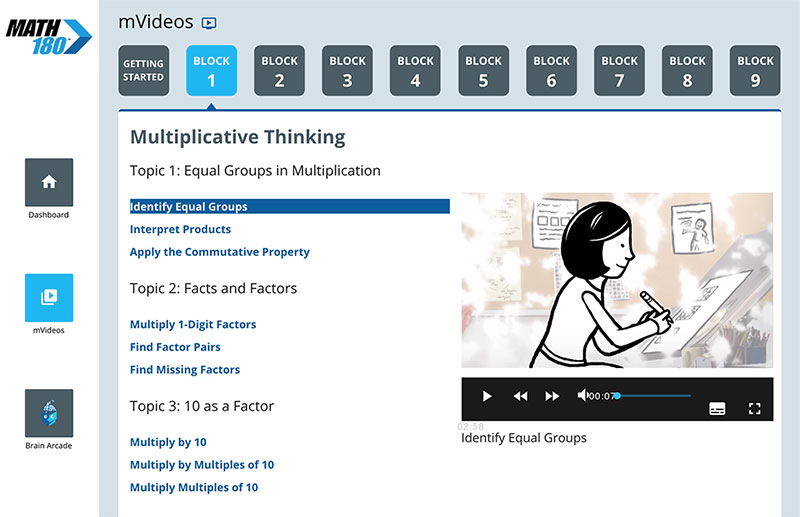
-
-
Explore Zone—Situate Learning in College & Career Contexts
MATH 180 is organized into nine blocks of instruction. Students begin each block in the Explore Zone where students experience firsthand how the math in that block connects to careers, cultural events, and their lives.
Engage Students With High Interest Videos
MATH 180 exposes students to a variety of potential visions of future success through Anchor Videos that present the upcoming content through engaging situations. In one block, students learn how the performances of the world's top athletes are often separated by only tenths or even hundredths of a second. In another, students see mathematical skills and practices in action as young entrepreneurs start businesses and save for college.
-
-
Accelerate Student Learning With Fast Track
Students have the option to Fast Track through the direct instruction and guided practice in the Learn Zone. In Fast Track, students demonstrate mastery by correctly solving three rigorous problems without any corrective feedback or support. Correct responses accelerate students to the Master section of the Learn Zone, but if the student answers incorrectly, they will jump back to where they were in the lesson when they decided to Fast Track.
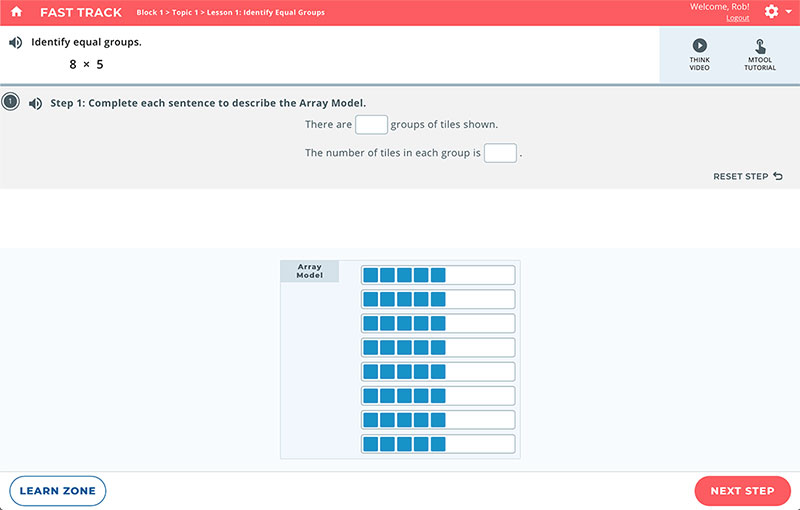
-
Learn Zone—Develop Mastery of Key Foundational Concepts
In the Learn Zone, students work toward developing mastery with key concepts and skills along the Common Core Progression to Algebra. They demonstrate mastery at their own pace with varying levels of scaffolding and feedback to foster independent success. The software gradually releases students from guided to independent practice using visual models, a metacognitive coach, and corrective feedback.
Think—Model Reasoning With Instructional Videos
During Think, students watch an instructional video that models the thinking behind solving a problem. Each video introduces a concept with a short contextualized situation and then solves the problem using reasoning, visual models, and carefully scaffolded procedures as the standards recommend.
Try—Scaffolded Practice Ensures Success
Try is a short set of very scaffolded problems asking students to complete problems using the same strategy, procedure and model introduced in the instructional video. The first problem presented is actually the same problem—students are guided through each step, ensuring success.
Practice—Corrective Feedback & Metacognitive Coach Support Students
During Practice, students receive scaffolded practice with new concepts, skills, and strategies. They build experience with the help of worked examples, corrective feedback, and the aid of a metacognitive coach. To complete Practice, students must correctly answer three consecutive problems or four out of five. If students struggle with a particular step, they receive additional targeted practice.
Master—Distributive Practice Helps Solidify Understanding
During Master, students solve problems independently. Based on the FASTT model, students solve problems that assess content objectives from both the current and prior lessons. This encourages students to interpret the meaning behind each problem, make connections, and solidify their understanding.
-
Success Zone—Gain Flexibility Solving Problems
Students apply math concepts and skills from the Learn Zone to a variety of mathematical situations, including non-routine and contextualized problems in the Success Zone. Built as a game board, the Success Zone features problems similar to items on the Next Generation Assessments.
Next Generation Assessment Items—Find or Fix
Derived from Next Generation Assessment sample items, Find or Fix problems ask students to highlight or correct an error in the solution of a problem. This helps students to become more aware of common errors.
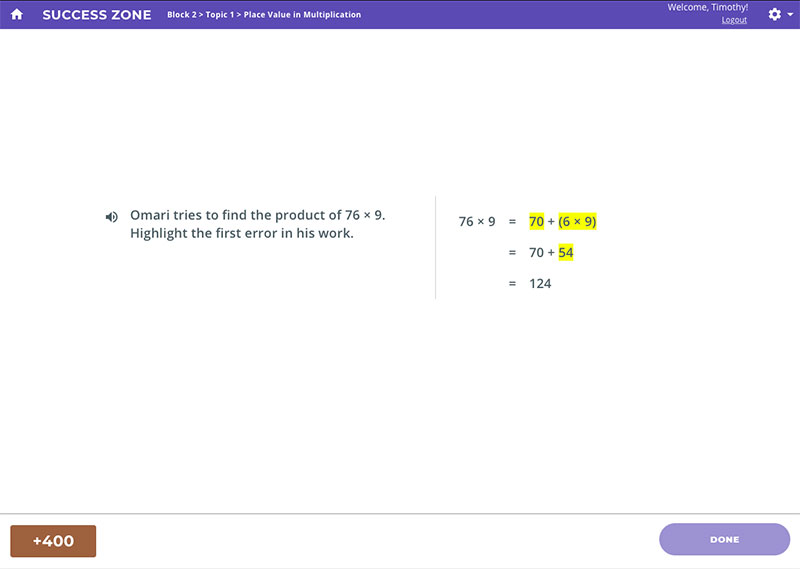
Next Generation Assessment Items—Who’s Right?
Derived from Next Generation Assessment sample items, Who’s Right? problems ask students to select one or more correct solutions to a problem. This allows students to think about different strategies to solve a problem. See the example from Course II
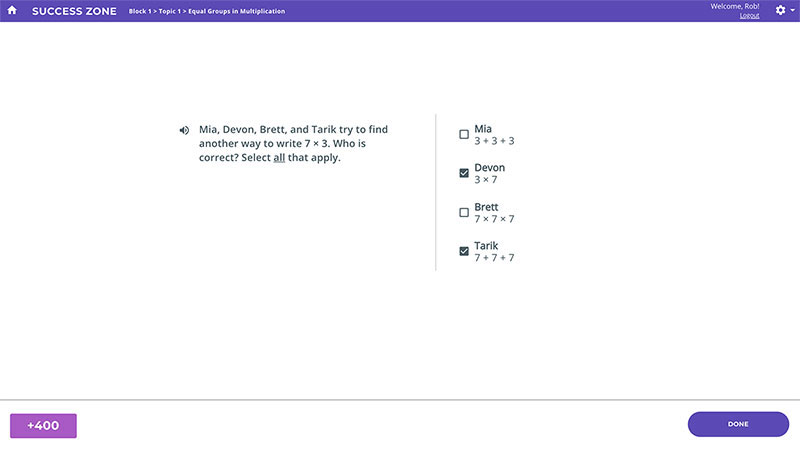
Next Generation Assessment Items—Word Play
Derived from Next Generation Assessment sample items, Word Play problems ask students to apply math understanding and skills to contextual problems with various levels of scaffolding. These problems require reasoning and critical thinking skills.
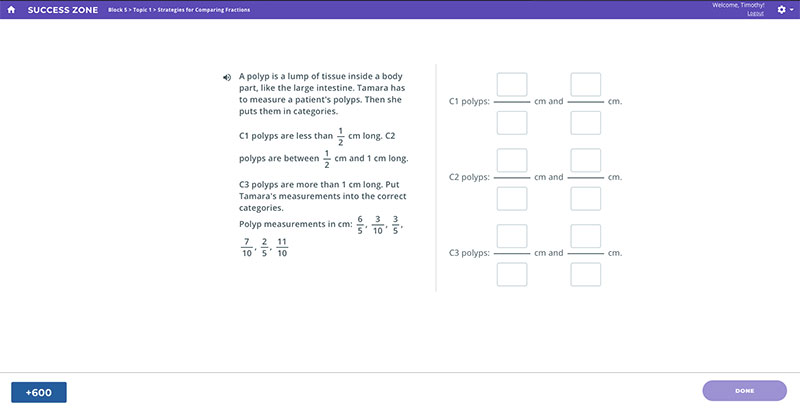
Next Generation Assessment Items—Complete It
Derived from Next Generation Assessment sample items, Complete It problems ask students to make true math statements by placing tiles into a set of unknowns. This allows students to become more aware of common errors.
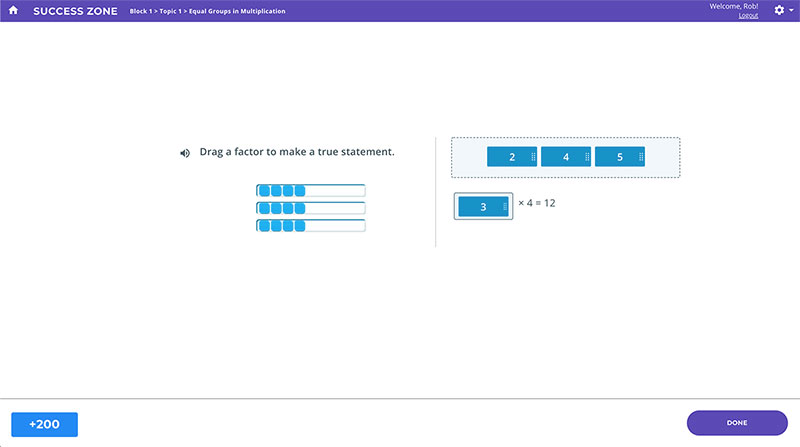
Next Generation Assessment Items—Match
Derived from Next Generation Assessment sample items, Match problems ask students to make pairs from sets of various tiles to demonstrate flexibility and an understanding of equivalence.
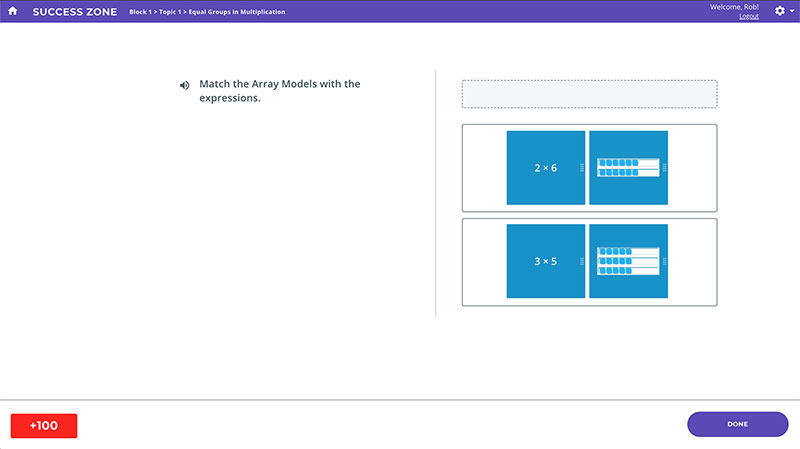
Next Generation Assessment Items—Compare & Order
Derived from Next Generation Assessment sample items, Compare & Order problems ask students to use patterns and relationships to compare and order numbers and expressions.
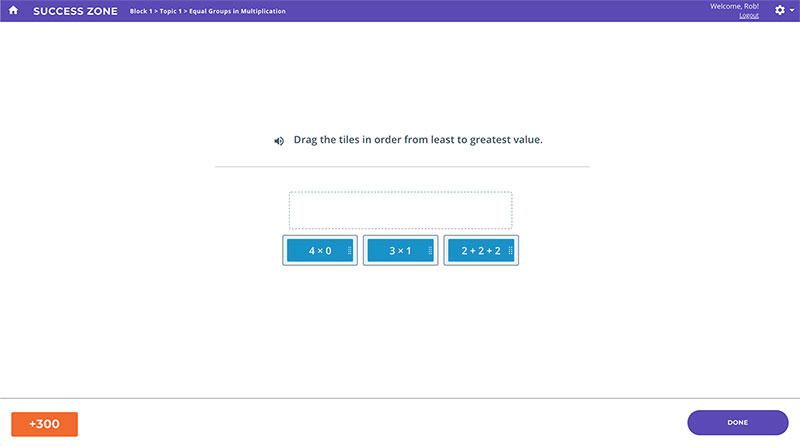
Next Generation Assessment Items—Math Talk
Derived from Next Generation Assessment sample items, Math Talk problems focus on mathematical language and ask students to communicate reasoning using math vocabulary.
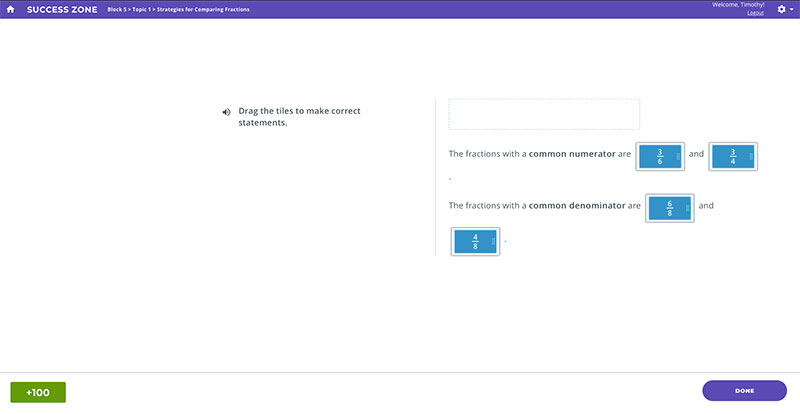
-
The Brain Arcade—Personalized Playlist of Smart Games
Customized to each student's needs, the Brain Arcade provides a personalized playlist of games that build both computational and strategic fluency. The Brain Arcade is the destination for meeting the fluency standards in the Common Core by offering adaptive practice with facts, multi-digit operations, inverse relationships, unknowns, properties of numbers, and more.
Progress Through Gamification
Using the latest gaming education research, the Brain Arcade provides students with unique learning environments and a choice of games to play. Games increase in difficulty level as students demonstrate mastery and unlock new levels and chapters.
Adaptive Software
MATH 180's personalized student software builds mastery and a growth mindset for students through instructional videos, guided practice, adaptive formative assessments, and smart math games designed to build fluency. The software accelerates learning by providing added support and practice where students need it and fast tracking when students demonstrate mastery.